KVM VPS is one of the most outstanding performing hostings with low prices but it needs an advanced user to explore. It is not easy to find KVM Windows VPS hosting providers easily in the market, but after extensive research, we made it easy for you.
Here in the article, we have answered all your queries regarding the best KVM windows hosting providers with their features, support levels and pricing plans. Let’s dive deeper into KVM VPS providers.
What is KVM?
A KVM (Kernel-based Virtual Machine) VPS is a virtualization solution that allows users to run multiple isolated operating systems on a single physical server. This can be a good option if the user needs more control and resources than a shared hosting plan but does not want to invest in a dedicated server.
It uses hardware virtualization features, such as Intel VT or AMD-V, to create and run virtual machines with their own operating systems and resources.
KVM is a type-2 hypervisor, which runs on top of a host operating system and facilitates virtualization services to guest operating systems.

Short on Time? Here Are the Best KVM Windows VPS in February, 2026
Kamatera: Kamatera enables KVM-based VPS servers and other cloud hosting services as a cloud hosting provider. In Kamatera, Users can deploy and utilize cloud servers and applications effortlessly and superintend them with an extreme degree of scalability and flexibility on their platform.
QloudHost: QloudHost KVM Windows VPS delivers high-performance virtual servers with full admin access, SSD storage, and scalable resources. Powered by KVM virtualization, it ensures strong isolation, reliable uptime, and smooth Windows performance—ideal for hosting apps, RDP usage, and business workloads with flexible pricing.
InterServer: With InterServer, one can choose from a range of hosting services, including shared hosting, KVM VPS, dedicated servers, and cloud hosting. Furthermore, they offer website design and domain registration services. Interserver KVM VPSs also facilitate full root access, instant provisioning, and upgrading or downgrading resources on demand.
ScalaHosting: ScalaHosting is a leading provider of web hosting and cloud services; they facilitate shared hosting, KVM-based virtual private servers, dedicated servers, and cloud hosting services. ScalaHosting’s KVM VPS provides users with the flexibility and control of a dedicated server, which comes with a cloud-based solution’s scalability and cost-efficiency.
Top 5 Best KVM Windows VPS Hosting in 2026
You are best off finding the most reliable Windows VPS hosting if you plan to create a highly scalable website using ASP.NET or other Windows technology. We compared server hardware, disk space, uptime, operating systems, software compatibility, and pricing to determine the leading virtual private server hosting for Windows users.
1. Kamatera
Kamatera offers flexible KVM-based Windows VPS hosting with customizable CPU, RAM, storage, and global data center locations. Powered by enterprise-grade SSDs and modern hardware, it delivers reliable performance and low latency suitable for business applications, remote desktops, gaming servers, and development environments.
![5 Best KVM Windows VPS Hosting Providers [current_date format='Y, F']](https://wordpresshosting.host/wp-content/uploads/2025/06/Kamatera-Free-Cloud-Hosting-1024x598.png)
Full Windows Server support with easy license integration lets you launch quickly with your preferred OS version. The intuitive cloud console and API provide instant scaling and resource adjustments without downtime. Kamatera’s 24/7 expert support and pay-as-you-go billing make it ideal for startups, enterprises, and developers seeking performance, control, and predictable costs with a powerful Windows VPS platform.
Features of Kamatera include:
Kamatera offers a range of pricing options, including pay-as-you-go, monthly, and annual plans.
Support:
Kamatera facilitates various features for its support options, including documentation, a knowledge base, and support through email and phone.
Security:
Kamatera’s numerous security measures protect user data, including physical security measures at data centres, network security, and data encryption.
Pros and Cons
Pros
- Allows users to scale resources up or down as needed quickly.
- Offers a wide range of services, including IaaS, PaaS, and SaaS.
- Provides high availability and reliability.
Cons
- No shared hosting services are available.
- The main focus is on serving enterprise-level customers.
2. QloudHost
QloudHost delivers high-performance KVM VPS hosting with full root access, pure hardware-level virtualization, and ultra-fast NVMe SSDs—fully hosted offshore in privacy‑friendly locations like the Netherlands.
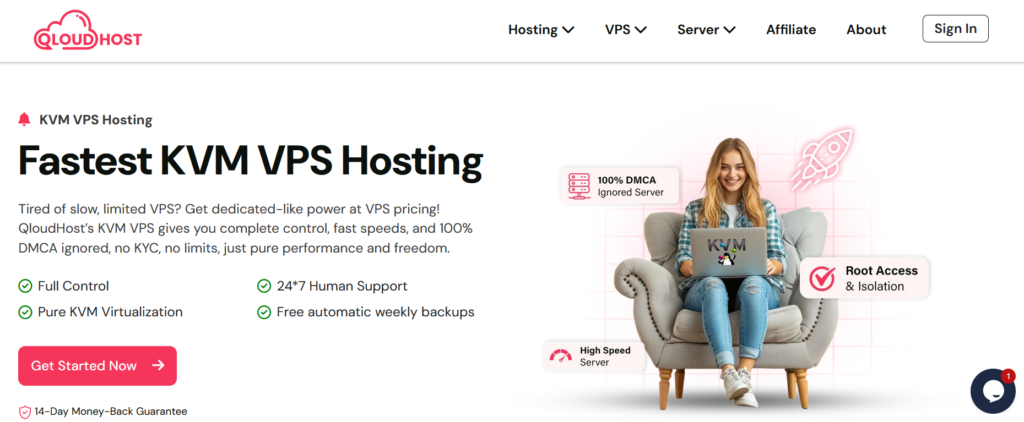
They promise zero KYC or DMCA restrictions, 24/7 human support, real-time monitoring, automated weekly backups, and a 14‑day money‑back guarantee, making it a compelling choice for developers and businesses that prioritize control, speed, and anonymity.
Key Features:
Support
They have 24/7 human expert support included in all plans and Free managed migration and DirectAdmin/cPanel integrations.
Security
They have Advanced DDoS protection and hardened firewall, Offshore hosting (no KYC, DMCA‑ignored) in privacy‑friendly countries and Encrypted payment options & no activity logs.
Pros and Cons
Pros
- Blazing‑fast NVMe storage + 1 Gbps connectivity
- Complete control: root access, multiple OS options
- Privacy‑focused: offshore, DMCA‑ignored, no KYC/logs
- 24/7 human support & managed migration included
- Weekly backups + 14‑day money‑back guarantee
Cons
- Slightly higher starting price but with offshore server location
3. Interserver
InterServer provides robust KVM VPS hosting with Linux and Windows options, leveraging SSD storage, flexible CPU slices (1-16+), and 10Gbps ports for consistent performance and easy scaling.
Known for affordability, 99.9% uptime, unlimited domains, and 30-day money-back, it’s suited for developers and agencies running Windows apps with full root access and 24/7 live chat support.
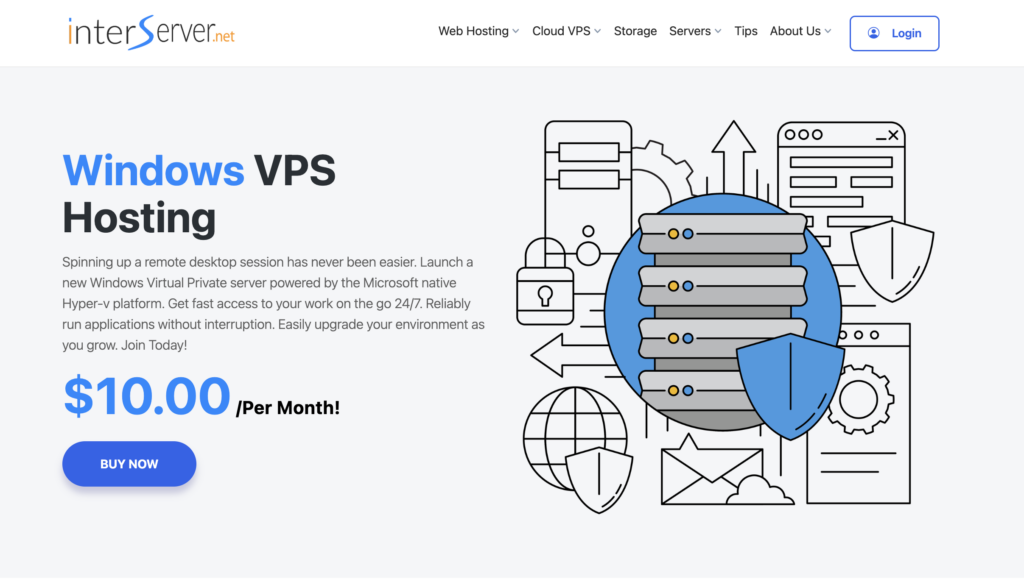
Plans include dedicated IPs and no overselling, offering reliable isolation without noisy neighbors—great for custom Windows setups on a budget.
Features:
Given below are some key features of Interserver:
Interserver’s KVM-based VPS facilitates full root access, giving users complete control over their virtual environment.
Support
Interserver provides various support features including a knowledge base, documentation, email, and phone support.
Security
Interserver facilitates multiple security options, including physical security measures, network security, and data encryption.
Pros and cons
Pros
- Affordable pricing.
- Reliable uptime and performance.
- Unlimited Storage Space.
Cons
- Slower load speeds.
- Unresponsive customer support.
4. ScalaHosting
ScalaHosting delivers KVM-based Windows VPS (Server 2019/2022) on self-managed plans with full admin access, 100% guaranteed resources, and hardware-assisted virtualization for superior isolation and security.
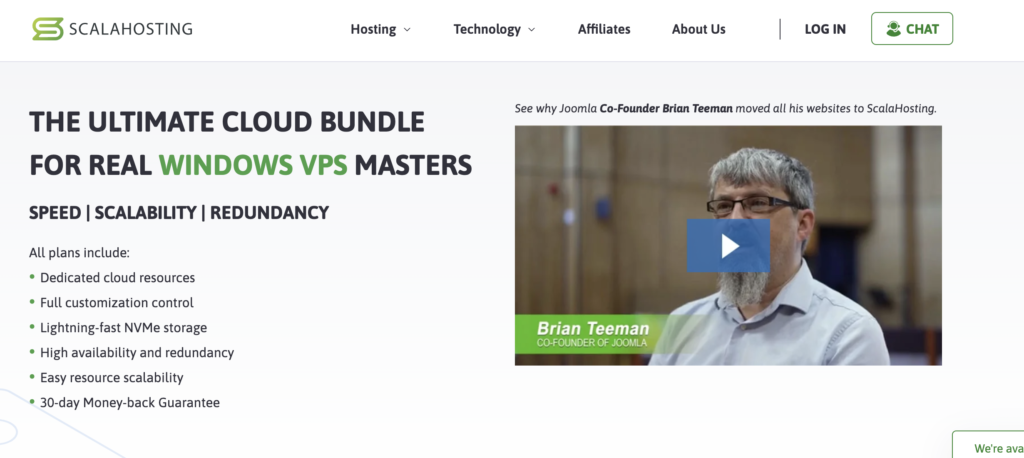
It supports ASP.NET, IIS, Exchange, and Remote Desktop, with instant deployment, no-downtime migrations, and NVMe performance on Linux hosts—ideal for Microsoft fans needing control without extra licensing hassles. Positive reviews highlight its reliability and flexibility for VPS users seeking high availability and customization.
Features
Features for using ScalaHosting are:
Read Also:- Best n8n VPS Hosting
Support
ScalaHosting has a team of experienced support staff available 24/7 to assist with any issues or questions users may have. support of Scalahosting also includes phone support, live chat, email, knowledge base, etc.
Security
Security features of Scalahosting provide the users with daily backup, DDoS protection, firewall, SSL certificate, Malware scans, etc.
Pros and Cons
Pros
- Reliable uptime and performance.
- Comprehensive customer support.
- Flexibility and support for popular CMSs.
Cons
- Security limitation on entry-level hosting.
- Focused solely on shared and VPS hosting.
5. Vultr
Vultr offers high-performance KVM VPS with easy Windows Server deployment (2019/2022+), powered by AMD/Intel CPUs, NVMe SSDs, and global data centers for low-latency RDP and app hosting.
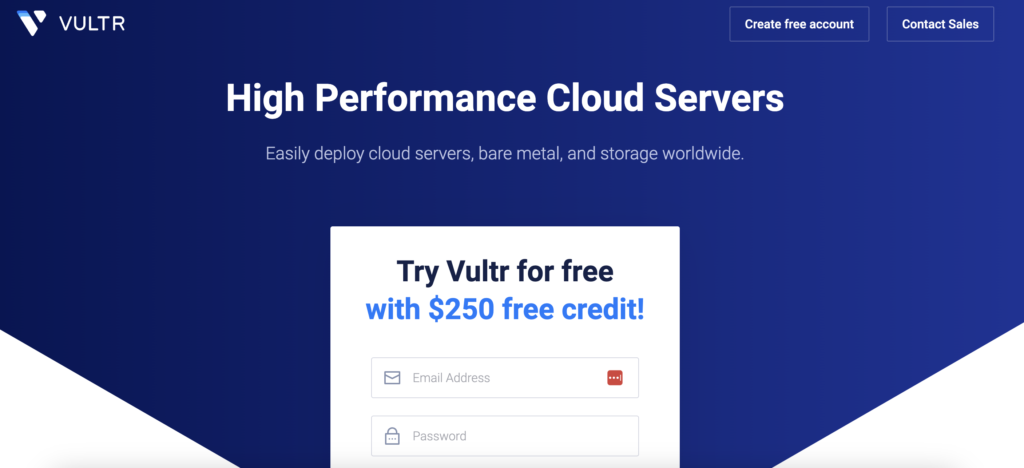
Users can spin up instances in seconds with full root access, scalable resources, managed databases, and GPU options, achieving brilliant speeds and 100% KVM virtualization. Affordable from $20/month equivalents, it’s developer-friendly for Windows environments, gaming servers, or testing, backed by straightforward controls and high availability.
Features
Some of the features of Vultr include:
Support
Vultr offers 24/7 support through its online ticketing system, as well as a knowledge base and community forums.
Security
Vultr takes security seriously and offers a number of security features, including firewalls, Secure Shell (SSH) access, and optional two-factor authentication.
Pros and Cons
Pros
- Customizable operating systems.
- Flexible pricing.
- Strong security features.
Cons
- No free tier.
- Strict per core / per dollar rules.
How to choose the best KVM Windows VPS?
Choosing the best KVM Windows VPS involves evaluating key factors like performance, Windows compatibility, and support to match your workload. Focus on providers offering true KVM isolation for Windows Server reliability.
Performance Specs
Prioritize KVM VPS with dedicated vCPU cores, ample RAM (at least 4GB for Windows), and NVMe/SSD storage for fast I/O and low latency. Enterprise CPUs like Intel Xeon or AMD EPYC ensure consistent speeds under load, outperforming shared resources—crucial for Windows apps like IIS or databases.
Windows Compatibility
Verify full support for Windows Server 2019/2022+, including licensing options (often extra) and easy RDP setup. KVM’s hardware virtualization excels for unmodified Windows guests, unlike container-based alternatives, enabling ASP.NET, SQL Server, or custom software without tweaks.
Uptime & Reliability
Seek 99.9%+ uptime SLAs backed by redundant infrastructure and monitoring. KVM provides strong isolation, preventing noisy neighbors, while global data centers reduce downtime risks for 24/7 availability in mission-critical Windows hosting.
Scalability Options
Choose providers allowing instant CPU, RAM, and storage upgrades without migration. Pay-as-you-go or hourly billing suits growing Windows projects, ensuring seamless scaling from dev testing to production without vendor lock-in.
Security Features
Look for built-in DDoS protection, firewalls, SELinux/sVirt isolation, and automated backups. KVM’s kernel-level security isolates Windows VMs effectively, plus dedicated IPs and SSL support safeguard against threats in RDP-heavy environments.
Pricing & Value
Compare total costs including Windows licenses, bandwidth, and no hidden fees—budget $20-100/month based on specs. Trials or money-back guarantees let you test value, balancing affordability with features like unmetered traffic for cost-effective KVM Windows hosting.
Customer Support
Opt for 24/7 live chat, tickets, or phone support with Windows expertise. Responsive help is vital for KVM setups involving OS installs, driver tweaks, or troubleshooting RDP connectivity.
Reviews & Reputation
Read recent Trustpilot, HostAdvice, or VPSBenchmarks for real-user feedback on Windows performance. Established providers with proven KVM track records minimize risks in long-term hosting.
Also Read – Best WordPress VPS Hosting in India
FAQs
What is the difference between OpenVZ and KVM?
OpenVZ and KVM are two different virtualization technologies that are used to create virtual private servers (VPS).
Listed below are the main differences between the two:
Kernel: OpenVZ uses the host operating system’s kernel, while KVM uses a separate kernel for each virtual machine.
Isolation: OpenVZ provides container-based virtualization, which means that multiple VPSs share the same kernel. This can lead to reduced isolation between VPSs compared to KVM, which provides full virtualization.
Why is OpenVZ cheaper than KVM?
OpenVZ tends to be more economical than KVM as it is more undemanding and lightweight. It is often used for hosting smaller or less resource-intensive workloads, such as web servers or test environments.
KVM is typically used for more demanding workloads, such as production databases or application servers, and is often more expensive.
Can KVM run on Windows?
To use KVM on a Windows host, one must install a KVM package such as QEMU or libvirt. These packages facilitate the requisite tools and libraries to fabricate and manage KVM VMs on a Windows system.
Which is the cheapest KVM Windows VPS provider?
Vultr seems to be the cheapest KVM Windows VPS provider with its starting price of 2.50 $ USD per month.
Conclusion
KVM Windows VPS Hosting is an excellent solution for individuals and businesses who require a secure, flexible, and scalable virtual environment.
KVM Windows VPS hosting providers that are top-rated offer reliable infrastructure, high-performance servers, 24/7 technical support, customized packages and customizable packages to suit customers’ needs. Kamatera and ScalaHosting are some of the most popular KVM Windows VPS hosting companies.
When choosing a KVM Windows VPS host provider, evaluating factors like reliability, uptime, costs, and technical support is essential.
You can compare different options and do your research to find the best KVM Windows hosting provider. This will help you reach your online goals.



