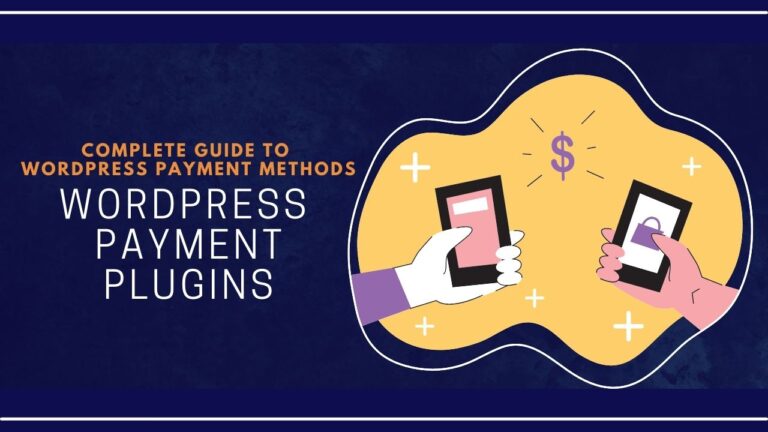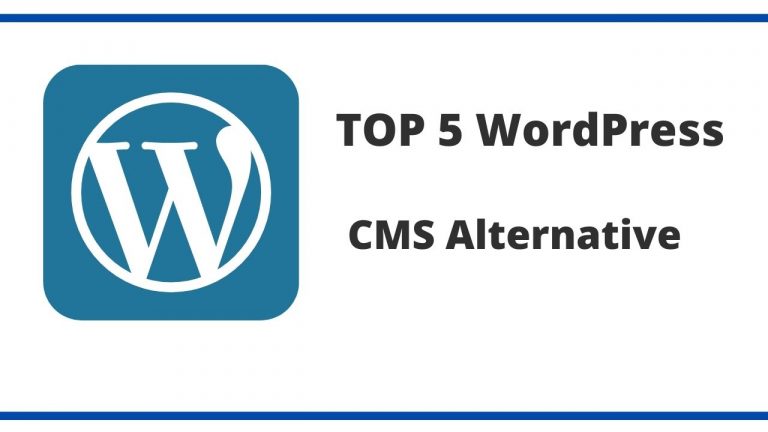We’ve heard of Page Builders so much and Thrive Architect especially, that a general conception has been made that a website can not be built without one or the other plugin.
Now, here’s the thing, every aspect of WordPress would have some pros and some cons. Likewise when you are using Free WordPress plugins or themes.
As not all of us are coders or have the aptitude for coding. So we need page builders for WordPress or plugins that can secure our WordPress site, help us in marketing, and optimize various other aspects of our site.
Likewise, we require certain pre-designed modules that help us create the pages that we desire.

Thrive Architect is one of the most popular page builders that are currently in use. However, nothing is ever completely perfect. And so we did our research and found out the Best Thrive Architect Alternatives.
In this blog, we will be discussing the pros and cons of the various Thrive Architect alternatives.
What is a Page Builder?
Page Builders are third-party modules and a combination of patterns that make the web designing experience easy. It allows many functionalities like drag and drop, colour customization, font customization, etc.
If you have ever used a page builder, you would know that it gives you a real-time preview of how your page looks even while customization is in process.
With WordPress Page Builder you don’t have to go guessing about what colours, fonts, images you should choose for your website to look good, professional, and eye-catching.
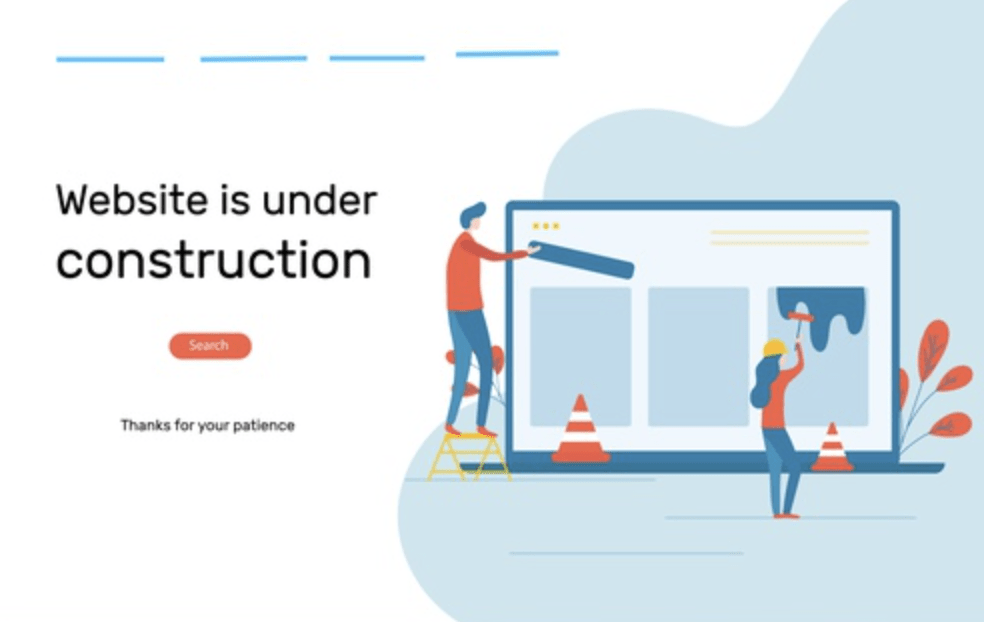
You can edit these changes and choose the colour combination, font, and images as per your requirement till you are satisfied with the result without working on the codes and imagining the look of your site in your mind.
So, if a page builder is doing so much for you and making your life so simple and stress-free, then what’s the harm in installing the plugin?
Well, we all know that it’s not a good practice to install many plugins on WordPress or any other CMS. The more plugins or heavy themes you install, the more the speed of the website is affected, the more there is a chance that your site will be open to hackers.
And we all know that speed is directly proportional to the bounce rate. Nobody has the patience to wait for your site to load, not even the site crawlers. This means that your site ranking is directly affected. And hence load speed of a site is not a factor that we can compromise just to ensure that your site looks good.
What is Thrive Architect?
Thrive Architect is an amazing and quite easy-to-use WordPress Page Builder. There is absolutely no doubt about that.
It is a visual page builder that allows you to make professional and eye-catching landing pages, sales pages, and posts. Its drag and drop feature allows you to customize the page with ease.
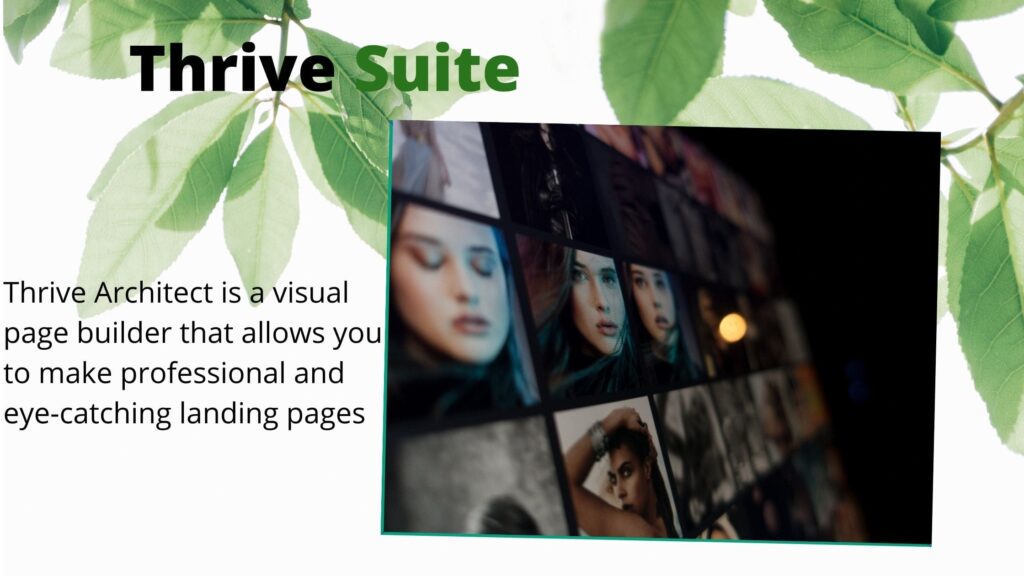
Why Should you choose WordPress Page Builder Thrive Architect?
Why Choose Thrive Architect Alternative?
7 Best Thrive Architect Alternatives
Now that you have an understanding of Thrive Architect visual page builder, let’s discuss the alternatives separately.
#1 Elementor
There is a reason that Elementor tops the list. It is one of the best page builder plugins and Best Thrive Architect Alternatives. It does not require you to learn any coding, however, basic technical knowledge goes a long way when you are in a business that requires site-building even if you are a web designer or a content editor and not a developer.
But that’s a personal choice, so I’m not going to get into that.
Let’s talk Elementor!!
It has free as well premium plans and like any freemium package, the pro version has comparatively more features. But the free version is not far behind. It has some great features like containers, font and color customization, header, footer and widget editing, etc.
It comes with various page templates that you can use to create a page best suited for your work, be it a blog or a woo-commerce or an educational site. You can create any kind of page here.
Since the free version is so extensive, you can just give it a test drive and see if you like it.
Reasons for Choosing Thrive Architect Alternative Elementor

Are There Any Cons In This Best Thrive Architect Alternative?
Want Elementor?
Elementor is the platform web creators choose to build professional WordPress websites, grow their skills, and build their business. Start for free today!
#2 WP Bakery
WPBakery promises that you can build stunning websites with the easy feature of drag and drop within minutes.
I can’t say much about creating the page within minutes unless you know exactly what you want. But yes, the pages that you can create are most definitely stunning and conversion-effective.
Is WPBakery One Of The Best Thrive Architect Alternatives?
Reasons For Not Choosing WPBakery
Want WPBakery?
WPBakery Page Builder plugin for WordPress – take full control over your site. Build any layout you can imagine with intuitive drag and drop builder – no programming knowledge required.
#3 Beaver Builder
Beaver Builder can be considered a reliable and easy-to-use WordPress page builder plugin to those who have at least some experience in website building. It has some developer-friendly features and is regularly updated and paid attention to.
Advantages of Using Beaver Builder

Disadvantages of Beaver Builder
Check Out Beaver Builder
AWESOME SOFTWARE, GREAT SUPPORT, AND A HELPFUL COMMUNITY.
Beaver Builder is the WordPress page builder you can trust with your business.
#4 Divi Builder
Divi has a fast and intuitive user interface that lets you create beautiful and elegant pages. It is quite easy to use and does not require you to have any coding knowledge. The changes can be previewed in real-time which makes it quite handy.
Why Choose Divi Builder?
Disadvantages of Divi Builder
Want Divi Builder?
The Divi Builder comes in two forms: The standard “Back-end Builder” and the front-end “Visual Builder.” Both interfaces allow you to build exactly the same types of websites with the same content elements and design settings.
#5 Visual Composer
Visual Composer is a drag-and-drop affordable website builder that comes with a free version too. It is an amazing Thrive Architect Alternative. Visual Composer is quite user-friendly and responsive with an auto-updates option which means you don’t always have to keep track of whether you updated the plugin or not.
It comes with various layouts and templates making it easy for a beginner to build their website quickly.
Pros of Best Thrive Architect Alternative
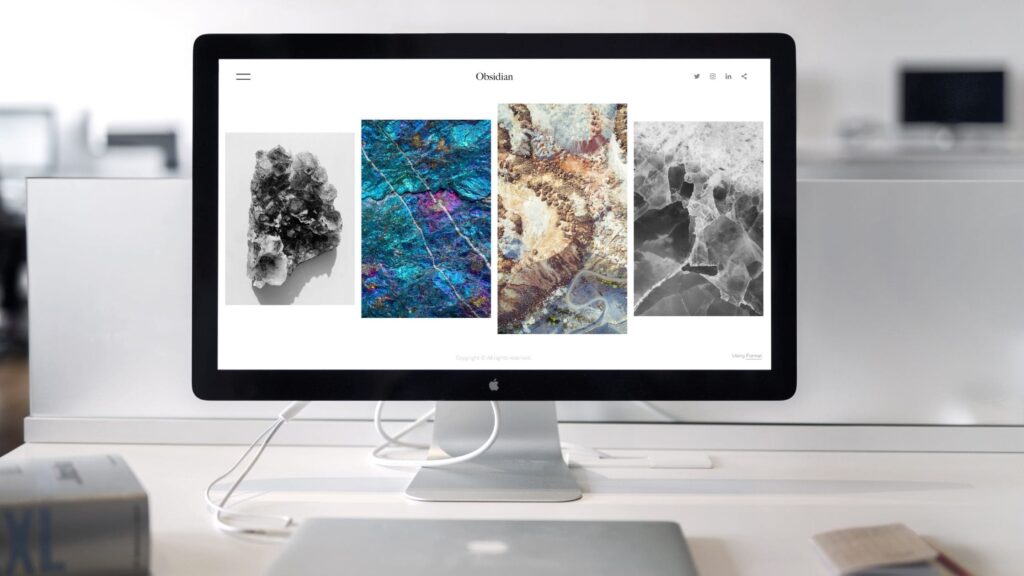
Cons of Visual Composer
Want Visual Composer?
The Divi Builder comes in two forms: The standard “Back-end Builder” and the front-end “Visual Builder.” Both interfaces allow you to build exactly the same types of websites with the same content elements and design settings.
#6 SiteOrigin
Site origin is a free WordPress plugin and is available at the WordPress.org repository. It allows you to add third-party widgets to your layout and lets you create custom-built pages for your WordPress site.
If you are a beginner, then it will be quite easy for you to choose a layout and launch your website within minutes. It depends on how quickly you can adapt to the interface.
Why Choose Site Origin?
Cons of SiteOrigin
Want SiteOrigin?
With over 2.5 million installs, using SiteOrigin themes and plugins puts you in great company.
#7 Themify Builder
Themify is one of the most used and respected page builders. There are not very complex codes used at the backend and so, if you decide to remove the plugin at any point in time, your basic webpage remains.
The free version has some good features that allow you to build at least a basic website, which if you are a beginner can be a good start point.
Why Is Themify Builder The Best Thrive Architect Alternative?
Cons of Themify Builder
Want Themify Builder?
Themify Builder is the most powerful and intuitive page designer and builder for WordPress. Design any layout imaginable! Simply select, drag-and-drop, and watch your beautiful site come to life in front of your eyes with live preview, and without a single line of code. The best part? The Themify Builder standalone plugin is free!
Frequently Asked Questions

-
What is a Page Builder?
Page builders are exactly what the name suggests. You can build professional and custom web pages with the help of these plugins without any coding knowledge.
Most of these page builders have the drag and drop feature that allows live editing of a web page making it a very efficient plugin.
-
Should I use a page builder?
If you are an experienced developer or can hire one, then there is no need to use a page builder.
However, if you are a beginner, don’t have the technical knowledge, and can’t afford to hire a developer, but want to build a professional-looking website from scratch, then page builders were meant for you.
-
Is Gutenberg a page builder?
Gutenberg is a block editor. People usually confuse it with page builder as with its help you can drag and drop a block wherever you want while editing the content.
You can customize the blocks and enter HTML shortcodes on your page with Gutenberg.
-
Which is the best Page Builder?
Elementor, WP Bakery, Beaver Builder, Divi, Visual Composer, SiteOrigin, Themify Builder are some great Page Builders and Best Thrive Architect Alternatives.
They have their own unique functionalities, so you just have to choose the one that best suits your purpose.
Conclusion
Every plugin comes with its own pros and cons. You just have to choose the ones you can work with. If you are a beginner as well as a non-technical person for whom coding looks like an alien language, then a page builder becomes an essential plugin.
Choose the one that gives you the ease and as many features as you can think of, but most importantly you must make sure it’s lightweight. You wouldn’t want to compromise with the loading speed of your website.
Let us know if you think our list of Best Thrive Architect Alternatives helped you or not. You may also share your recommendations and improvements. We are always open to making sure that our users get the best advice for everything related to WordPress.