If you are looking at how to update PHP in WordPress with cPanel then you are at the right place as we are here to guide you about it. It is important to use the latest version of PHP and the latest versions of cPanel to make it easy to choose the PHP version that your site is using.
You can easily switch between different versions and use them across in the same cPanel. This helps in upgrading older websites, troubleshooting, or dealing with third-party applications. If you do not use the latest version of PHP then, your WordPress website load speed will be affected.
The website that takes more than 6 seconds to load is abandoned by 53% of people.
This is why it is important to learn how you update PHP in WordPress with cPanel. Updating the PHP version of the website will also keep the hackers away from your website.
Here we will show you how to update the PHP version in cPanel to the latest version:
Why Update the PHP Version of Your WordPress Site?
There are three reasons why you should update the PHP version of your WordPress site:
- Security: PHP is an open-source programming language, so anyone can modify and improve it. However, it is an easy target for hackers. When you update the PHP version on your website, then vulnerability will be removed and your website will be secure. Previous versions lack security measures so updating them is important.
- Performance and Speed: New versions of PHP are launched constantly as developers are working hard to improve it. Whenever you update the latest version then your website will see a great improvement in loading speed and performance will be better.
- SEO: PHP updates will make your website load faster so your site will retain visitors in a better manner. This will provide the website with a higher ranking on search results along with improved user experience and more sales.
Why PHP Version Matters for your Website?
If you are looking for how to update the PHP version in WordPress localhost, then we are here to help you, but PHP matters for your website.
PHP is the language on which WordPress has been built and its version is set by the hosting company.
Keeping PHP up-to-date is quite important as websites will load three to four times faster than the older versions due to better efficiency and it will be more secure.
The latest PHP versions have the latest security features. Updating PHP is also important as plugins and themes start becoming incompatible.
Also Check: Shopify vs WordPress for eCommerce
What to Do Before you update your PHP version?
Here is what to do before updating PHP in WordPress:
- Take Backup of your website: Whenever you plan to update your WordPress website or PHP, it is recommended that you create a backup. Creating a backup is important as WordPress themes and plugins are written in PHP language. In case your website’s plugin or theme is badly scripted then there will be compatibility problems during the update. While updating your website, there could be technical glitches, so it’s better to create a backup before updating PHP.
- Update themes and plugins: many times your existing themes and plugins are not compatible with the latest version of PHP. This is why you need to update your WordPress themes and plugins to the latest versions.
- Check PHP compatibility: after updating the latest versions of plugins and themes, it is important to test them for compatibility with PHP. This can be done using a PHP compatibility checker. In case there is a problem then either let go of the plugin or search for an alternative one.
How to Update PHP in WordPress with cPanel and make your WebSite Load faster and Secure?
If you are looking for how to update the PHP version in your WordPress with Cpanel, then follow these steps:
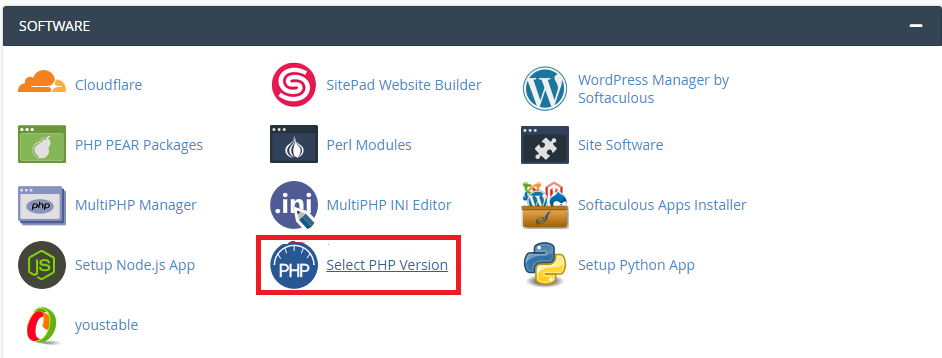
- Access your web hosting account and log in to cPanel
- Locate the “Select PHP Version” tab from a section called Software.
- Click on it and you will see your website’s latest version. Select the latest version from the drop-down menu.
- Set current PHP version to the latest one
- Click on “Set as Current” and you are done.
This is how to Update PHP from WordPress Dashboard easily.
Also check: How to Edit Footer in WordPress?
Update PHP Version in WordPress While Contacting your Host Provider
All the cPanels are different so in case you cannot find the option of updating PHP on the website’s dashboard and are looking for how to update the PHP version in WordPress without cPanel,
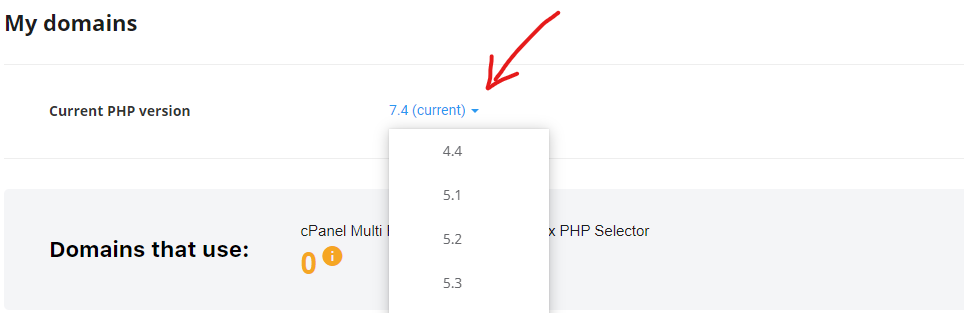
then all you have to do is contact your hosting provider.
Either the hosting company will do it for you or instruct you how to do so. If you face any issues on how to update the PHP version in WordPress at this stage, then contact the hosting company or the web developer.
Also Check: How to Add Expires Headers in WordPress?
This is how to update PHP in WordPress Hostgator.
FAQ’s
Why Should We Update the PHP Version of WordPress?
Updating the PHP version of WordPress will make your website faster and efficient and your website will be more secure.
What is the latest version of WordPress?
The latest version of WordPress is 5.6 “Simone”, so upgrade WordPress to PHP 7 and you are good to go.
Will updating PHP break my site?
The chance of a PHP update breaking your WordPress site is very little but with too many free and paid plugins, if a single line of wrong code is done, it can result in an error.
Conclusion
If you use outdated software, it affects the security and performance of your website. After updating your PHP version, your website will be faster and better, and secure from hackers. one more thing please check best cPanel hosting
The Tech world changes continuously and there is a new update for everything.
WordPress and PHP are popular website resources that keep on getting updated regularly. When you change the PHP version of your website, you can enjoy higher speed and security.




