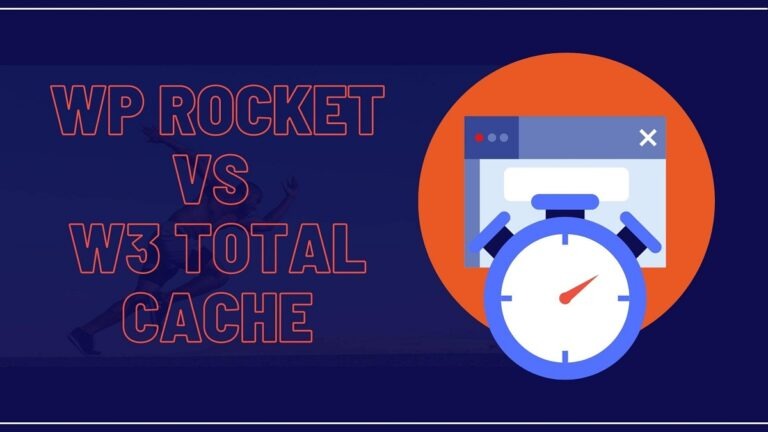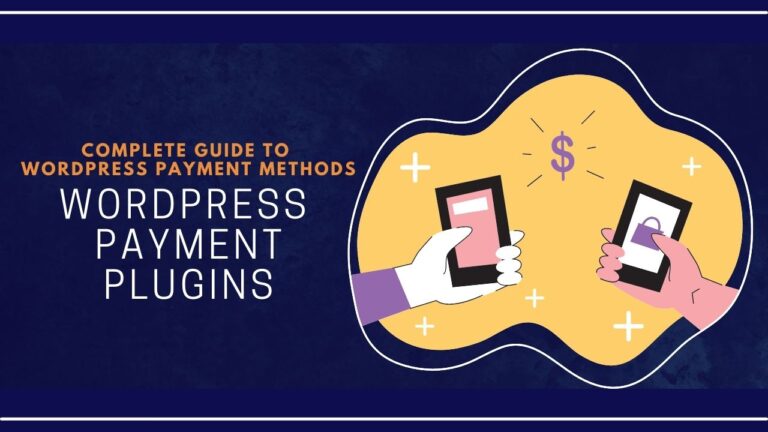Before we start listing out the Best WordPress Security Plugins, let us understand why we are even writing about WordPress security.
The most time-honored feature of a website is its security.
You can never take the chances with the security of your website not only because it is an important SEO metric but because a secure website is what creates trust among the users.
No matter what anyone says, but business can never be built without trust as its foundation. And even if they prosper, the possibility of them playing the field for long remains almost negligible.

Consider the security of your website as one of the founding stones in the groundwork of your business. Like any other infrastructure, it is important that the foundation remains strong and well structured.
Keeping that in mind, we have created a post that will answer all your queries regarding WordPress security and the Best WordPress security plugins 2026
has in store for us.
What are WordPress Security Plugins?
Plugins are a software component that adds specific features to an application and enables customization all the while enhancing the functionality of an application.
They are a combination of codes that are easy to install and activate if supported by the application.
Security plugins for WordPress, specifically work in enhancing the security of your WordPress website.
Many other plugins that help boost your SEO ratings or All-In-One Marketing plugins that help boost your business have also been developed for easy functionality of WordPress site.
All you have to do is install and activate them from your WordPress dashboard.
Manually by downloading the zipped file for the security plugin and adding them to the plugins directory.
Do I Need a WordPress Security Plugin?
Usually all CMS or should I say, all online interfaces are built strong and secure. However, with time, hackers find loopholes that decrease the security of your WordPress site.
Now you would be thinking, that you understand that, however, why would someone attack your website? So, here is the thing. It’s not always necessary that an attack on your website is always dangerous.
It can be as simple as a malware injection to redirect users to a different site, inserting ads, slowing down your website, etc.
It can also be dangerous especially if you keep confidential data on your website, like your client’s name, address, and contact, payment details, or other such records and documentation.
There are a few reasons that will answer the question that whether you need a WordPress security plugin:
- To prevent brute attacks where a combination of passwords is used to log in to your WordPress account. This allows hacker’s full control of your website.
- To prevent payment data from being stolen, SQL injection, cross-site scripting, etc. by automated or manual attacks with the help of security vulnerabilities on your website.
- If you are a developer and have full access to your server then you can build a firewall for your site.
In most cases, this kind of access is not available and not everyone has the technical knowledge to build a firewall. In such instances, a security plugin is what will come in handy.
Being the first line of defense, a firewall allows or blocks certain unwanted traffic from connecting to your website.
If you’re still not too sure, read the article further to understand if the WordPress security plugins are really meant for you.
Why One Should Use a WordPress Security Plugin?
Your WordPress site might be your source of income and a security threat or an attack at that might cause Google to sandbox your site and in a worst-case scenario, your site will be suspended.
Crawlers crawl the site to find out security vulnerabilities on your site. This plays an important role in the Google ranking system of the sites. The more secure your site, the higher your authority or rank would be.
There are a lot of ways for you to ensure your website security. You can:
These are just a few security measures that can harden your website to any threats or attacks.
Best WordPress Security Plugins
If you’ve come this far, then you must be interested in creating a more secure environment for your users and yourself. Check out our most favorite and Best WordPress Security Plugins.
1. Sucuri Security
Sucuri Security plugin is one of the best security plugins for WordPress 2026 has to offer to all website owners. Let’s find out what all it offers.
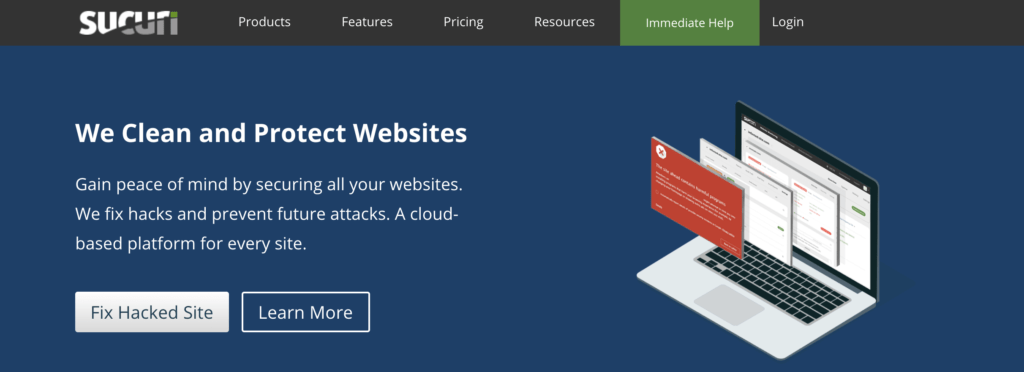
Key features
- WordPress Hardening
Security hardening options prevent vulnerable areas by increasing the security by adding a set of rules to the website, .htaccess files, and verifying security configurations.
Now don’t be scared. You don’t have to do this manually. With just a click of a button, you can enable the hardening options right from the dashboard
- Email Alerts
Email alerts are sent to the primary account by default. Through customization, you can add more people who can receive the alerts to the list. You can either scan manually or by default you would receive a daily scan report of your WordPress account on your email.
- Malware Scanning
One of the important tools integrated with Sucuri is the Malware Scanner. It scans for any website errors, out-of-date software, and security anomalies.
- Core Integrity Check
The integrity of the core WordPress files – PHP, JavaScript, CSS – and other files that come with your original WordPress version can be checked using the integrity check tool It also helps in removing backdoors from an infected site.
- Post-Hack
If your site gets compromised, Sucuri provides post-hack measures to remove infection and strengthen your site’s security. It can be done by resetting security keys, user passwords, installed plugins, and updating installed plugins and themes.
Premium Key Features of Sucuri Security
- Sucuri Firewall Integration
Firewall integration is a premium feature of the Sucuri WordPress Plugin. This means you will be required to purchase a plan in order to set up a firewall for your website.
It does have an added advantage, so you would not be at a loss if you do decide to invest in the premium plan of the plugin. You can prevent future hacks and brute force attacks, mitigate DDoS attacks, optimize performance, and patch up your website without waiting for security updates.
2. Wordfence
Wordfence is one of the simplest yet powerful security plugins to date. It thoroughly cleans your site and removes any malware infection hidden anywhere in your site’s directory.

Key features
- WordPress Firewall
It enables deep integration with WordPress allowing identification and blocking of malicious activities without breaking encryption.
It claims that it can not be bypassed and cannot leak data. It even defends against brute force attacks and blocks malicious code and content requests.
Well, if we are talking about claims, we’ve not had any breaches after installing the Woodfence security plugin.
- WordPress Security Scanner
Checks and compares the integrity of the core files, plugins, themes with WordPress.org repository. Repairs and rewrites the files to their original version.
It checks the site of any malicious injections and does continuous safety checks to ensure that your site is always secure.
- Leaked Password Protection
Wordfence blocks logins through compromised passwords. Hence preventing further breaches.
- Live Traffic
WordFence monitors visits and hacks attempts in real-time. This analysis also includes the origin, IP address, and the time when the attack was attempted. This helps you block rogue crawlers. You can even view it every time Google crawls your website.
Exciting, isn’t it?
- Advanced Manual Blocking
As soon as the plugin detects any kind of malicious activity based on previous intentions, matching patterns, or a combination of both, they are blocked. It lets you control and block traffic from any source.
- Repair Files
It is a post-hack feature that lets you know what files, themes, or plugins were affected by the attack. It helps you repair these vulnerabilities by comparing these changes with original versions and re-writing these changes.
- Two-Factor Authentication
This is one of the most secure login systems and helps you prevent any brute force attacks permanently.
Premium Key Features of Wordfence Security
- Real-time IP Blacklist
improves protection while improving site performance and blocks all requests from IP addresses actively attacking WordPress sites.
- Real-time Firewall Rule Updates
The Wordfence firewall protects you from WordPress attacks and security vulnerabilities by setting firewall rules to identify and block malicious traffic to your website.
- Malware Signature Updates
The Wordfence security scanner and firewall uses malware signatures and previous patterns to identify and block malicious uploads to your website.
- Reputation Checks
Wordfence checks if your site or IP has been blacklisted 3 or more times for malicious activities or spamming during every scan.
- Country Blocking
Wordfence Security plugin allows you to put geographic protection and prevent any kind of malicious threat, activity or attack, content theft originating from a geographic location.
3. iThemes Security
iThemes Security plugins protect your site from vindictive IPs and activities that might cause harm to your site or steal your content. It even recognizes patterns to prevent future attacks.

Key features
- Email Alerts
You get email notifications for too many failed login attempts or if there has been a change to any files, plugins or themes.
- 404 Detection
It helps you automatically block suspicious IP addresses doing abnormal activities and rogue crawling on your WordPress site.
- Database Backups
It creates regular backups of your website’s database on fixed schedules and on-demand.
- Admin User
It removes users with username “admin” or user ID “1”.
- Away Mode
Now you can turn off your site’s accessibility and back on again on fixed schedules.
- Change Content Directory
One of the features of iThemes is to rename the wp-content directory so that it does not become a vulnerable spot and an attack venue.
It also hides the login page so that unknown access becomes impossible.
- SSL
You can configure the SSL to ensure that communications between browsers and the server are encrypted and secure.
- Brute Force Protection
It helps you protect your site against random login attacks to your site. You can even report and block these attacks on the internet.
Premium Key Features of iThemes Security
- Magic Links
With the help of the iThemes security plugin you can create a magic link and bypass lockouts.
- Malware Scan Scheduling
You can enable this feature from the dashboard for daily scans. A report of this scan if any errors are discovered will also be emailed for your analysis.
- reCAPTCHA
Helps bot crawling and malicious activities from occurring on your website. It is also one of the best ways to prevent automatic spamming.
- Settings Import and Export
Importing settings allow the quick set-up of other sites as well as exporting them allows for a quick backup.
- Security Dashboard
Allows you to view real-time security or malicious activities on your site.
- Two-Factor Authentication
Two-Factor Authentication is one way to prevent brute force attacks permanently.
4. MalCare Security
MalCare security plugin is one of the easy-to-use and fastest malware detection and removal plugins. This one-click malware removal tool prevents your site from getting blacklisted by Google by quickly patching up any security breaches.
It is a great tool to have as it lets you know if your site experiences any downtime.

Key features
- Cloud-Based Malware Scanning
The plugin detects every complex and vicious malware from your site. Since it is a cloud-based scanning tool, it does not impact or slow down your site.
- Web-Application WordPress Firewall
It builds a firewall for your website and provides real-time protection against any threats and attacks.
- Captcha-Based Login Protection
re-Captcha prevents automatic brute-force attacks and ensures that only humans can log in to your site. It minimizes the risk of bot attacks.
Premium Key Features of MalCare Security
- Viewing Hacked Files
You can view which files, themes, and plugins were affected or infected by hackers. This helps you compare the files with the original version to repair and restore them.
- Instant malware Removal
With the MalCare security plugin 1- click cleaner, you can clean your site post-hack in less than a minute. Doing so prevents Google from blacklisting your site and eventually taking it down.
- Website Hardening
You can configure WordPress recommended security practices to your site right from the dashboard with just one click without any technical expertise.
- Geo-Blocking
This helps you block hackers or malicious activities originating from a geographical location. This helps mitigate attacks and minimize threats.
- Uptime-Monitoring
It informs you of your site’s downtime which ensures that you can make improvements and decrease the downtime and loading speed of your site.
5. All in One WP Security & Firewall
The All In One WP Security and Firewall plugin is designed by experts to add security to your WordPress site.
It is easy to understand and you are not required to have any prior technical knowledge to operate this plugin. The plugin’s security and firewall rules are categorized into “basic”, “intermediate” and “advanced”.
The basic features do not impact your site at all and should be enabled instantly after installing.
The intermediate and advanced features do impact your site and should be installed only if your site has been attacked.
The best part however is that it is one of the best and 100% free WordPress security plugins.

Key features
- User Accounts Security
You can detect the default username “admin” or identical usernames and change them to the value of your choice. It also allows you to create a strong password with the integrated tool.
It also stops user enumeration preventing users/bots from discovering user databases via author permalink.
- User Login Security
The plugin also protects against automatic brute force login attacks by locking out users with various failed login attempts. You can view the list of locked-out users and manage or unlock them.
You can also add Google reCaptcha or math captcha to your WP Login system.
- User Registration
It enables manual approval or verification of WP user registrations on your site. This helps in minimizing the risk of spamming and fake registrations on your site.
- Database Security
It allows you to create automatic backups or send you an email notification to create a manual backup of your data. You can even change the wp prefix for further database security of your site.
- File System Security
It enables you to view the files and folder permission settings. You can add or remove permissions as per your requirement with the help of this tool.
It also lets you disable file editing from the WordPress admin area and protect your PHP files.
- Blacklist Functionality
You can block users by specifying IP addresses, IP ranges, and even user agents.
- Firewall Functionality
You can build firewall protection for your site via htaccess file. This will help prevent malicious uploads and attacks on your site by giving you total control.
You can instantly activate the firewall settings, choosing between “basic”, “intermediate”, and “advanced”.
Premium Key Features of All-In-One WP Security and Firewall
It’s a 100 % free security plugin. Isn’t that amazing?
How to choose the right WordPress security plugins for your site
If you’ve been doing thorough research about WordPress security plugins, you must have come across the term “Information Security Wheel.”

The wheel is usually divided into three categories:
Detection– Plugins that do regular scans, file integrity checks, malware detection, and a combination of all.
Protection -It includes the plugins that prevent hacks such as DDoS, Brute force attack, cross-site scripting, and many more.
Response/Auditing– The plugins that let you know which plugins are vulnerable to attacks, who is logged in to your site, whether some file was installed without your knowledge, etc.
A fourth category has been added to this wheel called Utility– The Utility plugins can also be called the DIY plugins. They are the plugins that have the tools that allow you to create backups and do site maintenance.
If you’ve gone through our list of the Best WordPress Security plugins 2026 has to offer, then, you must have seen one thing in common. We have tried to choose the plugins that offer all these features so that you have the best security plugin for your WordPress site handy. Also Read – Best Free Laravel Hosting
FAQ’s
Do I need a WordPress security plugin?
My suggestion would be that yes, even though WordPress is the most secure CMS, adding extra security in order to prevent attacks and suspicious activities from happening, you must install a plugin.
It is not mandatory, especially if you are a developer and everything you have on your website has been made by you and you are sure enough that you would be able to protect your website against such threats.
What is a security plugin?
A security plugin is a plug-and-play component consisting of codes that help you build a firewall for your website, prevent hacking and attacks such as Brute Force attacks, DDoS, cross-site scripting, SQL injection, etc.
They also help in auditing and maintenance of your website along with doing regular scans and backups for extra protection.
Can WordPress plugins contain viruses?
If you have installed plugins from unknown resources or unauthorized plugins, there is a huge chance of them containing viruses and infecting your site if installed.
They can even create backdoors for the hackers to access files before you realize and remove such plugins. So, be sure to install plugins from WordPress.org or from a trusted resource.
Does WordPress have security?
Whenever software is developed they are usually safe and secure. Likewise, WordPress has proven to be a secure environment. However, hackers are best at what they do, finding loopholes in security.
It is better to be cautious than regretful after something happens to your website. Security issues may lead to Google blacklisting your site which means that your rank will fall. Worst case scenario, Google will suspend and take down your site causing a huge loss for you.
Conclusion
So, that’s it for today. We hope you found our list of Best Security Plugins to be useful and that we were able to clear all your doubts and queries related to WordPress Security.
However, if you still have certain questions, you may ask us in the comet section below and we’ll be happy to answer them for you.
If you liked this article, you may also like our article about the best survey plugins for WordPress. You can also read more about the best Instagram plugin for WordPress on our blog.