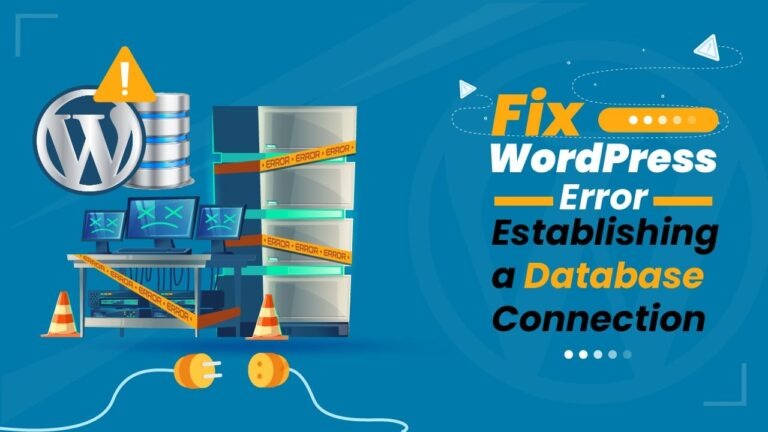Shopify vs WordPress for eCommerce 2026: Shopify is the most popular and dedicated e-commerce platform that helps you build your online store. It will host your site for you, and give you all the tools you need.
Whereas, WordPress is an open-source platform where you can host your website and install plugins like WooCommerce for eCommerce tools.
Shopify offers you many options like Shopify payments and lays a major focus on eCommerce while WordPress is all about building flexible websites.
It’s clear that both platforms offer you a lot so if you are a business owner, then you will love them. WordPress app is more focused on content management, allowing you to create and edit pages and posts.
The main difference between Shopify and WordPress is that Shopify is an online tool, whereas WordPress is stand-alone software that needs to be installed by you.
Shopify vs WordPress | A Short Comparison
Shopify vs WordPress comparison has been a great online battle. Shopify is an eCommerce website builder that helps to create an online store without you being a master at coding.
This makes Shopify a perfect platform to give a kick start to your startup. It is perfect for beginners, who have just started. WordPress is the platform where you invest your time and effort to set up your business.
Shopify is perfect for newbies who look for a stable and reliable business set whereas WordPress is best for those who have knowledge and experience.
A little effort and time are essential for WordPress.
What is WordPress?
WordPress is the most popular and simplest platform to create your website and blog. WordPress powers over 39.5% of all websites on the Internet.
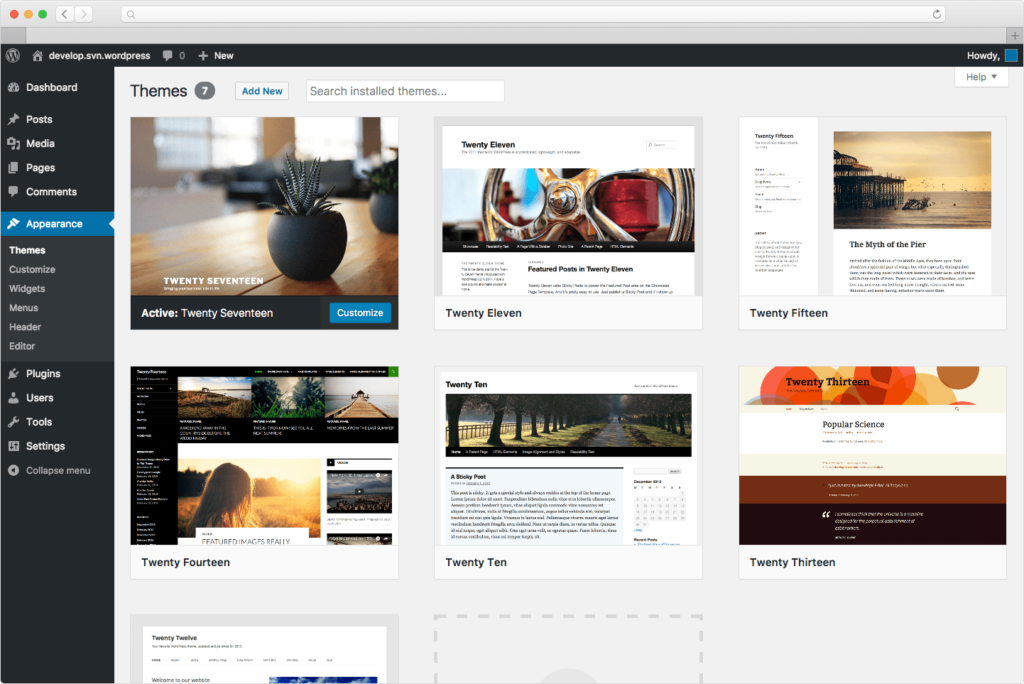
It is an open-source content management system, you can even use it for free. This content management system makes your work easier by managing the important aspects of your website like the content.
WordPress can be used by Individuals, big business, and almost everyone in between. If you want to build any type of website, from a blog to an eCommerce store, WordPress is a great option.
Core Features
WordPress combines simplicity for users and publishers with under-the-hood complexity for developers. This makes it flexible while still being easy-to-use.
Here are some of the features:
- Simplicity
WordPress is simple and makes it easy for you to get online and start publishing quickly. So, this is how WordPress makes your work move on steadily.
- Flexibility
WordPress allows you to create any type of website. You can make your website look amazing with the use of themes, templates, and plugins. You can build your application too!
- Publishing Tools
WordPress makes it easy for you to manage the content. You can create drafts, schedule publication, and look at your revision post. Make your content with the help of these tools that makes your work easier.
Pros and Cons of choosing WordPress as an eCommerce
Pros:
1. It’s Free
WordPress can be used for free. This is a huge benefit for small businesses who are just starting on their journey of online selling.
2. Ease of installation
WordPress is easy to install. Even if you are not familiar with installing CMS, you will find it easy to use. WooCommerce is also a plugin that transforms WordPress into an eCommerce site and it is easy to install.
3. Plugins
WooCommerce is just one plugin that you need to get started, but you will also get access to thousands of plugins that help you to customize your website. You need to get familiar with WordPress Dashboard. It is easy-to-use and provides you the necessary information.
Cons:
1. Not Completely Free
WordPress is free, but that doesn’t mean that you can access everything completely free. The resources that you need to get your site up are not free. For example, you need to buy hosting to get started. Hosting for eCommerce sites is not cheap, and it completely depends on your requirement.
2. Security
WordPress is not entirely secure. WordPress is also known for not being a secure platform. This can’t be said that it is purely secure. Trust me, it is not!
3. Limited Scalability and customizability Scalability and customization is also a big issue for WordPress.
How to Integrate Woocommerce in WordPress?
You need to follow these steps:
- Login to your WordPress admin page and select Plugin from left side menu
- Press Add New option and search for WooCommerce in Search Bar
- Press Install Now and install
- After installation click on Activate button
After this, all you have to do is Set up WooCommerce with Setup Wizard run link.
What is Shopify?
Shopify is now the leading commerce platform that is designed for businesses whether small or big. Shopify is a great startup for those who are beginners and want to start-up with a simple user interface.

This platform is for everyone that allows you to set up an online store and sell their products.
Core Features
- Unlimited Products
You are not restricted on the number of products you can sell in your Shopify store.
- Unlimited bandwidth and online storage
You will not be charged based on how many online visitors go through your store or how many files or photos you upload.
- Online sales channels
You can use Shopify to sell online using a variety of sale channels. This basically helps you in channelizing. You can keep easy track of your products, order, and customers across all the platforms.
- Fraud Analysis
While using the Shopify payments, you get a built-in fraud analysis feature.
Ease of Use
Shopify is very easy to use, and it is designed for beginners to start up with their store and sell products. Building a store can be done with a clean drag and a drop builder.
Hence, with Shopify, you can manage your stores easily in one go. You can manage it with tools and integrations accessible from one place.
Pros and Cons Choosing Shopify as an eCommerce Website Builder.
How to integrate Woocommerce Shopify?
All you have to do is copy the generated API key and password and then paste them to the WooCommerce store.
What Makes Both Different to shopify vs wordpress?
WooCommerce and Shopify are both different from each other in the context of how they are used in creating an online store.

In its basic sense, WooCommerce is software that you need to host yourself while Shopify is a stand-alone e-Commerce solution that takes care of your store’s hosting.
WooCommerce is a self-hosted platform whereas Shopify is a fully hosted eCommerce Platform.
Shopify Vs WordPress | Support
Shopify has a robust one-on-one support system. You may not find a customer care representative to talk to when you encounter technical problems.
But if you are good at doing research online, you won’t have many troubles using WooCommerce.
FAQ’s
What sort of users are shopify vs wordpress aimed at?
If you want to build an e-commerce website quickly without having much knowledge of web designing, the smart thing for him would be to go for Shopify. If you want to build any other kind of website, the best option I would recommend is WordPress.
How many people use WordPress and Shopify?
Considering the number of total active websites is estimated at over 1.3 billion according to the survey for WordPress. Shopify estimated its number of active Shopify users at over 1 Million.
Why Should We Go with Shopify Over WordPress?
Shopify empowers you to sell and build custom Shopify experiences on WordPress. Shopify over WordPress is a bit easy for the builders.
Should I move from woo-commerce to Shopify?
The decision of Woocommerce to Shopify is a significant decision for your business. You can directly import a Woocommerce store to Shopify, no external app or service is required. It is included for free with Shopify Plans.
Conclusion
Shopify vs WordPress for eCommerce is one of the most popular comparisons. Shopify is undoubtedly a simpler solution to use for users who are beginners.
Whereas, WordPress is a more flexible solution for businesses for those who want to expand their businesses.